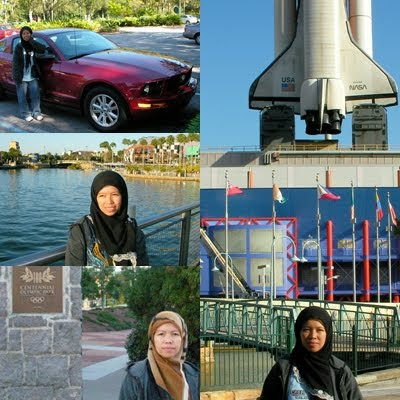
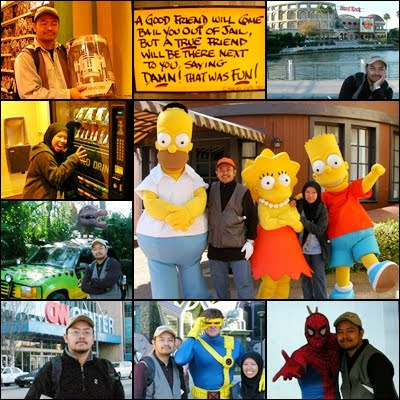

I am not exactly an expert in this area - normally people would simply use Adobe's Photoshop for image manipulation, for obvious reason - it is damn powerful. For me, I tend to choose free software from the Internet. Here is a list of some useful softwares that I currently use.
1. Gimp... originally from Linux but those good guys had managed to port it over to windows. With a battalion of available 'plugins' available it is a heavyweight contender to Photoshop. Note that Gimp had also been successfully ported over as one of the softwares in PortableApps stable - one can run it from a small thumbdrive. Small .. but kecil-kecil cili api!
2. Picasa 3.. its free from Google.
3. MS Office Picture Manager (it comes free already installed on my office and personal notebook).
4. MS Paint... for light image editing.
5. Photoscape, another free and easy to use software from the Internet community - the images compiled for this posting are arranged in a page layout manner using Photoscape.
So amacam? Instead of opening up a law firm when I reach retirement age, kalau panjang umur, I am seriously contemplating becoming a tour guide cum freelance photographer instead.
1. Gimp... originally from Linux but those good guys had managed to port it over to windows. With a battalion of available 'plugins' available it is a heavyweight contender to Photoshop. Note that Gimp had also been successfully ported over as one of the softwares in PortableApps stable - one can run it from a small thumbdrive. Small .. but kecil-kecil cili api!
2. Picasa 3.. its free from Google.
3. MS Office Picture Manager (it comes free already installed on my office and personal notebook).
4. MS Paint... for light image editing.
5. Photoscape, another free and easy to use software from the Internet community - the images compiled for this posting are arranged in a page layout manner using Photoscape.
So amacam? Instead of opening up a law firm when I reach retirement age, kalau panjang umur, I am seriously contemplating becoming a tour guide cum freelance photographer instead.
No comments:
Post a Comment